
|
Our forum has over 13 million
photos, videos and .ZIP files.
uploaded by our members!
|

|
Our forum has over 13 million
photos, videos and .ZIP files.
uploaded by our members!
|
|
#291
|
|||
|
|||
|
For the 'x-ray fix' how do I do step 4 of the tutorial vidpro posted:
Then I filled the selected area using 'Color' mode where do I click...how do I fill with the selected color? can someone pls help me out with step 4. Thanks |
|
#292
|
|||
|
|||
|
Is this one possible to 'x-ray'?...try work ur magic pls guys.if u get it can u tell me how to do it pls?Thanks for the great work!
|
|
#293
|
|||
|
|||
|
Here are my latest works. Some were already see thru but I tried to make them even better.
|
| The Following 4 Users Say Thank You to auggie7 For This Useful Post: | ||
|
#294
|
|||
|
|||
|
The second lady is Mya Harrison and the third is Susan Ward. I don't know who the 1st is.
|
|
#295
|
||||
|
||||
|
for you coments and suport. Here is my new cnntribution.....
and Happy New 2006 Year   
|
| The Following User Says Thank You to Dr Sasho For This Useful Post: | ||
|
#296
|
|||
|
|||
|
Is it me or does the edited blonde on the left have a set meat & veg
 lol lolExellent thread btw & a happy near year folks |
|
#297
|
|||
|
|||
|
Can you do anything with this pic?
|
|
#298
|
||||
|
||||
|
Stop me before I post again!
__________________
FOOLTHEREWAS |
| The Following 4 Users Say Thank You to bigi442000 For This Useful Post: | ||
|
#300
|
|||
|
|||
|
hmm, Pics uploaded in the wrong order.
Either way, Test one pic is a Easy pic for beginners. (Using quick fix.) You could for exp.- 1)Lighten shadows- Adds light. 2)Use Any other tool for selection, Then auto level. 3)Decrease mid tone contrast. (or increase. Depending on photo editing software.) 4) Use photoshops Auto-fix @ 25%.(Even The Terrible auto fix can fix this one.) 5)Use Highlights. etc. Try it out. Some of my Beginning pics really sucked. And Then I practiced. And got better. Vidpro and others offered helpful Suggestions. And I also improved through thier suggestions. (Which I am ever thank full for.) ++++++++++ Using Vicman's photoeditor (Freeware), I increased overall Gamma correction a Tad. And Improved the see through "effect". (Just to show you don't need a expensive photoshop software to do simple "picture enhancements.") |
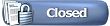 |
|
|