
|
Our forum has over 13 million
photos, videos and .ZIP files.
uploaded by our members!
|

|
Our forum has over 13 million
photos, videos and .ZIP files.
uploaded by our members!
|
|
#71
|
|||
|
|||
|
are there special programs that have the x-ray feature? or like u said so you just use Photoshop or Picture it! ? and play with the tools... i think everyone should start training on how to use this or download a program that does it easier.
|
| The Following User Says Thank You to dbcooper15 For This Useful Post: | ||
|
#72
|
|||
|
|||
|
Now how do I work on blurred photos?
Do you have any idea how hard it is to work on these pix with just one hand? |
|
#73
|
|||
|
|||
|
|
|
#74
|
|||
|
|||
|
good luck
|
| The Following 3 Users Say Thank You to osreb For This Useful Post: | ||
|
#75
|
|||
|
|||
|
Ok, i have photoshop 4.0 elements. Using auto level, I was able to use a "Flash bulb" like effect on the picture. While "far" from being "x-ray" glasses. It appears To Reveal a little more then possibly desired by the "Target".
Kind of Reminds me of UV light captures. Using a Sony Cam, I can view through certain types of cloth meterial. While I can perceive a quasi-Nude form. Its more like a b\w Version of a Woman in a undergarmet. While I can see the Outline, I am left to imagine the rest of the details. |
| The Following 3 Users Say Thank You to msnevil For This Useful Post: | ||
|
#76
|
|||
|
|||
 may be u can do something for us may be u can do something for us
|
| The Following 2 Users Say Thank You to jen hubby For This Useful Post: | ||
|
#77
|
|||
|
|||
|
Can you do something with these I found reposted by a friend of mine?
I realize the last one is a repeat of your other work but believe the blur is on a different area and may prove interesting. Man you have a long line up of requests on the thread!!! |
| The Following 6 Users Say Thank You to Fritzyy For This Useful Post: | ||
|
#78
|
|||
|
|||
|
A lot of these new images are fixable. I'll add them to my list of images to work on.
I've been unavailable to spend much time on them lately, but I'll catch up. Don't let that stop you from sending in new images! I'll eventually get to them. Special note for people who haven't apparetnyl read the thread: Images that are completely concealed with a solid cover can not be fixed. The only exception to that rule is if I have another source which is uncensored (like a thumbnail). Images with solid black or white coverings can not be fixed. Images with Solid blur or pixelization can not be fixed. There must be some level of transparency for me to be able to work with them. |
|
#79
|
|||
|
|||
|
Quote:
Hey, that's pretty good! You have the right idea. Yeah, "auto levels" won't work if there is too much difference of brightness or color in the selected area. This includes patterns, textures, harsh lighting, etc. Auto Levels work best on surfaces that are smooth and have a solid color with farily even lighting. But you improvised well! Nice job! |
|
#80
|
|||
|
|||
|
Quote:
Give me some time though. I'm not able to do it at the moment. |
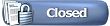 |
|
|