
|
Our forum has over 13 million
photos, videos and .ZIP files.
uploaded by our members!
|

|
Our forum has over 13 million
photos, videos and .ZIP files.
uploaded by our members!
|
|
#451
|
|||
|
|||
|
Hi, can you work your magic with these vidpro, or anyone else for that matter!
Thanks! |
|
#452
|
|||
|
|||
|
Quote:
I can make the girl in the black shirt work very well, but the picture is such low resolution. Do you have a higher resolution version I could try? |
|
#453
|
|||
|
|||
|
hows this - image rescaled...if this doesn't work, any other ideas on how to increase the resolution?
can you try the others as well? |
|
#454
|
|||
|
|||
|
To me, Its not a put down. I have been expermiting with various plug-in's. And various techniques using Photo-shop.
To be honest, I enhanced a False image presented by a photo shop plug in. As you are Aware of. Photoshop Is limited Unless you Have CS2. I have been trying to overcome those limitations by using various plug-in's. Some have been successfull. Other as you see, Not so successful. What type of Contrast did you use? For mine, I used photo shop's elements auto-level and then Used a local contrast mask, and local contrast enhancement plug-in. And I still did not get the level that you have with your Contrast. Do you use CS2? Quote:
|
|
#455
|
|||
|
|||
|
Quote:
Now, if only we could get people to post high-res, non-solid covered babes with their faces showing... we'd be in business... |
|
#456
|
|||
|
|||
|
When You use layers and merging with Photo shop. You will see that the Aspect Ratio between the Background and layer one. Will Not always stay the same.
Presenting aspects sometimes different then the original pic. (Which Is why I try to limit merging under 50%.) Contrasts as well can throw the Aspect off. As well as Auto-levels. Also, Unless the Resolution is Clear, And the Cloth meterial Is easily see through. Then I am playing a guessing game with some of the Details. Also Be aware, Vidpro Usually Enhances the Good pics only. While I have enhanced some not so Good Pics. (As a way of learning to improve my techniques.) Some of the Details, I am Guessing at. As I have stated before. And I'm Going to mess up sometimes. Then I improve my mistakes and get better. Quote:
|
|
#457
|
|||
|
|||
|
I thought So. I am stuck Using Photo elements 4.0. And The Mrs. Would never allow me to buy a 400.00$ Photo Program.
I'm Curious. Would such a sequence work With Basic 4.0? Also, Have you thought about possible Forensic use? For your application? Quote:
|
|
#458
|
|||
|
|||
|
Quote:
I'd like to state that I've taken on some brutal pictures. I established requirements for submissions so that I wasn't inundated with unfixable images, or images that weren't worth fixing. But I've taken on many challenging pictures, often times with good results. They're not always perfect, but I do what I can. Can I do better? Usually, yes. But I balance the results with the amount of time I want to actually spend on each of them. |
| The Following 2 Users Say Thank You to vidpro For This Useful Post: | ||
|
#459
|
|||
|
|||
|
Quote:
I don't know if what I'm using would work with other versions. I suspect not, but I don't know for sure. I've used these techniques to enhance security images for law enforcement and attorneys. Ususally security videos are poor quality. I'm able to enhance them quite a bit. So, there are a few practical applications I've been able to apply these techniques to. |
|
#460
|
|||
|
|||
|
Quote:
|
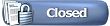 |
|
|