
|
Our forum has over 13 million
photos, videos and .ZIP files.
uploaded by our members!
|

|
Our forum has over 13 million
photos, videos and .ZIP files.
uploaded by our members!
|
|
#391
|
|||
|
|||
|
Quote:
|
|
#392
|
|||
|
|||
|
Good job
 Her pussy looks a bit clearer in that one. Thanks |
|
#393
|
|||
|
|||
|
Here are some photos that need some enchancing if someone wants to play with them.
Last edited by Alex; 01-11-2006 at 01:26 AM. |
|
#394
|
|||
|
|||
|
Here are some photos that may be more challenging
|
|
#395
|
||||
|
||||
|
you guys are so great thanks for everything keep up the good work this is the best thread I have ever seen!!!
|
|
#396
|
|||
|
|||
|
Quote:
Can you give us a step-by-step tutorial on what you did if you have some time? |
|
#397
|
|||
|
|||
|
Not to be rude, Costas. But if you go back into the Threads. You will see various postings of what and how I did a certain picture.
But For a simple Explanation. I use 5% opacity on a paint Brush. And add contrast via skin tones, or underlying clothes colors. Along with Layers and merging. (what I added last night, took me about 10 minutes a pic. 5 minutes of plan of attack, and 5 minutes of implementation.) (Most of what I do is Guess Work. I play with different approach's. And while a couple might work for most pics, A Couple i had to "discover". Mostly When I messed up.) That Why I encourage others to Read my "blah, blah, Blah" of What I do. And to discover thier own approaches. Then share them with the rest of us. |
|
#398
|
|||
|
|||
|
Quote:
I've read all of your postings in this threat, but I don't know how to do those tricks so that is why I was asking for a step-by-step (more detailed) tutorial (if you have some time). Maybe I will start with some photoshop tutorials from the web and when I get to a certain level of expertise these will be easier for me to do. Last edited by Costas111; 01-10-2006 at 11:38 PM. |
|
#399
|
|||
|
|||
|
Quote:
|
|
#400
|
|||
|
|||
|
Can you work your magic with these...a wife of a friend of mine
Thanks! Mark |
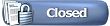 |
|
|