
|
Our forum has over 13 million
photos, videos and .ZIP files.
uploaded by our members!
|

|
Our forum has over 13 million
photos, videos and .ZIP files.
uploaded by our members!
|
|
#201
|
|||
|
|||
|
Those unblurs are the most amazing. I had no idea blurs could be removed once they were posted.
|
|
#202
|
|||
|
|||
|
Ok, not the prettiest fix, but certainly an impressive one...
You wouldn't believe it if I told you, so I included a snapshot of the work in progress. I snagged the reflection from the car windshield and applied what I could to her face. |
| The Following 3 Users Say Thank You to vidpro For This Useful Post: | ||
|
#203
|
|||
|
|||
|
Quote:
If you have a high resolution version of this image, I bet I can make those boobies shine! Post if you have one. |
|
#204
|
|||
|
|||
|
Quote:
|
|
#205
|
||||
|
||||
|
What do you think? How do I get rid of the box?
__________________
FOOLTHEREWAS |
|
#206
|
|||
|
|||
|
Quote:
Select the box, and adjust the color levels to be more consistent with the rest of the picture. Then smooth out the edges. |
| The Following User Says Thank You to vidpro For This Useful Post: | ||
|
#207
|
|||
|
|||
|
Good try on that Bigi.
I suppose the picture resolution wasn't much to work with. |
|
#208
|
|||
|
|||
|
This image was a bit pixelized. It's always more difficult to restore an image when you're dealing with low resolution images. sometimes you just have to make due with modest results. Each image is different, and there are all kind of censorship applied to them. Half the battle is determining which approach to use when dealing with them.
A lot of people here are showing some great promise. It's interesting to see how different people approach the challenges in different ways. |
|
#209
|
|||
|
|||
|
I nice to see that even Vidpro The Master has problems.
 Though Thanks for the Desaturated Idea. I Did a global Desaturated effect as a test. And totally forgot to try single colors alone. On Challenge 5 pic. I noticed you seemed to have set a gray tone to it. Was this for Clarity alone or perhaps for another reason? (I have noticed that B&W picture layers at a 10% opacity will sometimes add clarity.) I took the same pic. And darken the highlights until I could have a good idea where her areola was. Added peach color Via above Breast tissue, and used "multiply" at 10% opacity. Then I proceded to auto-level. Darken the mid-tones, highten the shadows. Then reduced Noise for the whole picture by 50%. <Edit: It's interesting how each of us have different styles. And how we are each improving in our own different styles.> Last edited by msnevil; 12-19-2005 at 03:43 AM. |
|
#210
|
|||
|
|||
|
Another Chess player.
Photoshop was somewhat effective. Still If the resolution was better. It would look a lot better. Still, Perhaps somebody could do a better job then I did? |
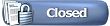 |
|
|