
|
Our forum has over 13 million
photos, videos and .ZIP files.
uploaded by our members!
|

|
Our forum has over 13 million
photos, videos and .ZIP files.
uploaded by our members!
|
|
#191
|
|||
|
|||
|
Dr Sasho, awesome work on the blonde lady!
|
|
#192
|
||||
|
||||
|
Here is a stab at cencorship removal. How do I merge as you suggested?
__________________
FOOLTHEREWAS |
|
#193
|
|||
|
|||
|
Using photoshop elements.
1) Increased midrange lightness, and decreased shadows. 2)Made a layer consisting only of the Face. Scaled down to 50%. (Make sure to maintain the aspect ratio) 3)Scaled by 200%. Then merged the layers. (Please note: adjust the opacity until the image Aspect is desired.) 4)Reduced "noise color" Since the Resolution was small 800 * 600, The Over all clearity of the Face is low. With higher resolutions, The image will approve. The Farther the Scaling of the picture. The more the Added Noise will decrease. But also the picture will be less sharp. So you have a balancing act between Noise reduction, and sharpness. The higher the resolution, The better the Reduced noise picture will look. (You can also Use Despeckle, or Reduce Noise. Though the Best approach is Scaling\Merging. |
|
#194
|
|||
|
|||
|
I thought I'd take a shot at this...
1. Scaled the image down to 25%, and then back up to 400% 2. Merged the new face with the old body. 3. Adjusted levels to increase mid and dark range. 4. Desaturated greens, blues, cyans, and magentas. 5. Removed blur caused by camera motion. (check out her arm!) 6. Increased brightness levels for red color values. (just a little bit) |
|
#195
|
|||
|
|||
|
Here's another one. This one was pretty easy.
As is usually the case, the breast facing more towards the camera was easier to penetrate through the clothes. |
| The Following User Says Thank You to vidpro For This Useful Post: | ||
|
#196
|
|||
|
|||
|
This one was fun...
|
| The Following 2 Users Say Thank You to vidpro For This Useful Post: | ||
|
#197
|
|||
|
|||
|
Thats amazing Vidpro. Can't wait til you get thru your backlog on this thread
|
|
#198
|
|||
|
|||
|
Another bra... it helps when the material is thin and stretched.
|
|
#199
|
|||
|
|||
|
Bras with patterns usually are more difficult to work with. This one turned out ok, but not great.
|
|
#200
|
|||
|
|||
|
This one was pretty blury to begin with, so I added another step.
1. Scaled down to 25% 2. Applied 'sharpen more' filter 3. Scaled back up 400% 4. Merged new face with old body (pardon the pun) |
| The Following User Says Thank You to vidpro For This Useful Post: | ||
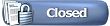 |
|
|