
|
Our forum has over 13 million
photos, videos and .ZIP files.
uploaded by our members!
|

|
Our forum has over 13 million
photos, videos and .ZIP files.
uploaded by our members!
|
|
#111
|
|||
|
|||
|
If a picture has a slight amount of pixelization (meaning, the blocky areas are relatively small, and limited in quantity) you can usually apply the following method:
Step 1: Reduce the size of the image. For purposes of simplicity, scale this image down to 25% of it's original size. When you do this, it thins out the pixelated areas. Step 2: Increase the size of the image. To restore the image to it's original size, scale the image to 400% of its current size. It is remarkable how well Photoshop interprets the in-between pixels of a small image when it is being enlarged. There you have it! Pretty easy, huh? Now, wait... if you're looking at my fix you're probably saying 'well, mine doesn't quite look THAT good'. Well, I am just showing you the basic principal. Many other methods can be apllied to restore an image. For example, when you perform the two steps above, the entire image is somewhat less defined than the original. To compensate for this, I typically merge the fixed 'pixelized' area with the original, unscaled image. That way the body is not changed at all, and the face is more viewable than in the original image. Give it a try! It's super easy! |
| The Following User Says Thank You to vidpro For This Useful Post: | ||
|
#112
|
|||
|
|||
|
I can't get mine to look any better
|
|
#113
|
|||
|
|||
|
Here's the before and after comparison when I do the scaling in Photoshop. I didn't do any other enhancement. I simply scaled the image to 25% of its original size. Then I scaled it back up 400% to return it to the original size.
Keep in mind, when I normally do this, I blend the fixed face area with with original image, so that I keep as much of the image in tact as possible. |
| The Following User Says Thank You to vidpro For This Useful Post: | ||
|
#114
|
|||
|
|||
|
Wow, just imagine what the husband who posted his wife nude but blurred is thinking now that her photo is being unblurred and being used as an teaching tool for so many nude photo collectors!!!
|
|
#115
|
|||
|
|||
|
Quote:
Just imagine how many adoring fans she has now!  Did your program achieve these type of results, or was it still pixelized? Perhaps you do, in fact, need Photoshop to handle the image processing. |
| The Following User Says Thank You to vidpro For This Useful Post: | ||
|
#116
|
|||
|
|||
|
Well I don't know how to do that merge thing, but I notice her lovely nipples are not as clear as I thought you could get.
|
|
#117
|
|||
|
|||
|
Quote:
|
|
#118
|
|||
|
|||
|
Quote:
Essentially, you need to cut out the area around her face, and stick it onto the original picture. |
|
#119
|
|||
|
|||
|
I have been practicing with adjusting pics by changing contrast and brightness levels and mixing with the original pics. I don't believe she realized that her dress could be made so transparent.
|
| The Following 7 Users Say Thank You to auggie7 For This Useful Post: | ||
|
#120
|
|||
|
|||
|
Quote:
|
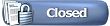 |
|
|