
|
Our forum has over 13 million
photos, videos and .ZIP files.
uploaded by our members!
|

|
Our forum has over 13 million
photos, videos and .ZIP files.
uploaded by our members!
|
|
#211
|
|||
|
|||
|
but i would be thankful if you tried
|
|
#212
|
|||
|
|||
|
the last one i had to make smaller to upload
|
|
#213
|
|||
|
|||
|
anyone try this one....cheers!
|
|
#214
|
|||
|
|||
|
Quote:
|
|
#215
|
||||
|
||||
|
You see how easy it can be!
__________________
FOOLTHEREWAS |
|
#216
|
|||
|
|||
|
Found a webpage with tutorial and software that unmask pixeled photos
http://www.geocities.com/Tokyo/Dojo/4051/ramfaq01.htm |
|
#217
|
||||
|
||||
|
Well?
__________________
FOOLTHEREWAS |
|
#218
|
|||
|
|||
|
on a similar note ...
|
|
#219
|
|||
|
|||
|
The last three are fakes!
They where around two years ago, there a lot of thembut they where all fake. Look at the fisrt one, it a jean skirt, how can you look throught denim? |
|
#220
|
|||
|
|||
|
Quote:
I think your software doesn't produce as good of results as mine does. If you are generating results like this from primarily auto-levels and contrast adjustment, you're going to have a hard time enhancing the luminance levels. When the results are pixelized to that degree, I recommend reducing the work area (like I did) so that you don't have to exagerate the differences between so many pixels. Iv'e included a more basic example of what my software does when using just basic functions, along with the results of your auto-levels and contrast. I went a slightly different route: Polygon Lasso tool (focused on a more limited area) -> Contrast +50 -> Hue -20 -> Manual levels, darkened mid-range 30% -> Brightened +25, did not underline anything, did not run any additional enhancement tools I normally do. |
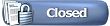 |
| Thread Tools | Search this Thread |
|
|