
|
Our forum has over 13 million
photos, videos and .ZIP files.
uploaded by our members!
|

|
Our forum has over 13 million
photos, videos and .ZIP files.
uploaded by our members!
|
|
#1
|
||||
|
||||
|
As seen on p. 8 of this thread: https://forum.oneclickchicks.com/show...0547#post30547
it is possible to extract unedited thumbnails from some pictures that have been blurred. This only works if the exif information is intact. The program exif viewer helps determine if these thumbnails exist (do a google/yahoo/or whatever search on "exif viewer" to find that program. View an image To get the thumbnails, you can either use the print screen feature when the thumbnail is showing on your desktop or use this program which pulls the thumbnails out for you. If you want it (it is called jhead), you can find it at http://www.sentex.net/~mwandel/jhead/. The help file for the program is here: http://www.sentex.net/~mwandel/jhead/usage.html All you really need to know to work it, however, is that you have to run it from the dos promt and then: 1) copy the jhead dot exe file into the directory containing the pictures from which you want to extract the thumbnails. 2) Using the command promt (dos prompt) create a "thumnails" directory in the directory you want to work in. (I guess this part can be done through windows too) 3) In the directory with the main pictures, type: jhead -st "thumbnails\&i" *.jpg 4) Hit enter and the program will create the thumbnails of all of the pics in the parent directory in the thumbnail directory. Caution: the pics and the thumnails will have the same name so if you want to put the thumbnails in the same directory as the original pics, make sure that you rename the thumnails before you do so. This may take a bit of time to figure out, but I was able to do so so it couldn't be too difficult.  If you have any questions or problems that you can't work through, ask them in this thread and I'll try and help out. (Please don't pm me because with 20,000 members here, I don't want to be overwhelmed) If you have any questions or problems that you can't work through, ask them in this thread and I'll try and help out. (Please don't pm me because with 20,000 members here, I don't want to be overwhelmed) 
__________________
Michael Bolton: “If we get caught, we're not going to white-collar resort prison. No, no, no. We're going to federal POUND ME IN THE ASS prison.”  (1999) (1999)Arrrrgggggh@!#$!@! This is just embarrassing.  Oil. 2007-2014 Oil. 2007-2014  ... but wait.... Connor McD!!! ... but wait.... Connor McD!!!
Last edited by stony; 12-15-2004 at 11:08 PM. |
|
#2
|
||||
|
||||
|
Comprehensive and very useful indeed, thanks for taking the time out.
 I will give it a try later today, may need some help though stony  hehe hehe
__________________
"fail we may sail we must" |
|
#3
|
||||
|
||||
|
hi both
I use Exifer - never found more simple - select thumbnail - save as ... and the prog make the name. http://www.friedemann-schmidt.com/software/exifer/ try it and feedback. d@tch
__________________
[RIGHT][CENTER]For FUn ! I want to say thank you to all members who post pics & vid  .ZIP militant [URL=https://forum.oneclickchicks.com/showthread.php?t=125255 my ex wife natacha[/URL] (.)Y(.) rules my world  |
|
#4
|
||||
|
||||
|
Thank's datch,

__________________
"fail we may sail we must" |
|
#5
|
||||
|
||||
|
Quote:

__________________
Michael Bolton: “If we get caught, we're not going to white-collar resort prison. No, no, no. We're going to federal POUND ME IN THE ASS prison.”  (1999) (1999)Arrrrgggggh@!#$!@! This is just embarrassing.  Oil. 2007-2014 Oil. 2007-2014  ... but wait.... Connor McD!!! ... but wait.... Connor McD!!!
|
|
#6
|
||||
|
||||
|
Ok, I tested this out. Ignore my suggested way of extracting exifs and just get the program Datch suggested. Sheesh, it is waaaaay easier.

__________________
Michael Bolton: “If we get caught, we're not going to white-collar resort prison. No, no, no. We're going to federal POUND ME IN THE ASS prison.”  (1999) (1999)Arrrrgggggh@!#$!@! This is just embarrassing.  Oil. 2007-2014 Oil. 2007-2014  ... but wait.... Connor McD!!! ... but wait.... Connor McD!!!
|
|
#7
|
|||
|
|||
|
I've been experimenting with this and found it disappointing. Maybe I'm doing something wrong? Can you explain more?? I downloaded the program and tried a few photos. Most say "No thumbnail available." It seems to me that if someone places a blur or image over the photo and then saves the new image -- wouldn't that then create a newly compounded image and no thumbnail could be extracted?? I just don't understand why more photos can't have the thumbnail extracted. I tested the system on some photos that appeared to be first-time posts from the boyfriends (as opposed to re-posted and re-posted stuff) You'd think these images would be the earliest generation of the hidden image -- yet no thumbnail. Maybe this exif program only works on photos that have been "hidden and blocked" by certain programs. Is that it? Please explain further if you can. Thanks in advance.
|
|
#8
|
||||
|
||||
|
Hi Tsweeney123x, you're doing everything correctly. Most photo editing apps behave as you suggest - they replace the thumbnail whenevery any change is made. There are a few however that don't do anthing w/ the thumbnail when small changes are made like a crop or blur (older versions of Photoshop for example). Unfortuntely this trick will only work w/ a small percentage of photos. Whenever I see a pic that was obviously cropped or that had soomething interesting censored, I check the thumbnail just in case

|
|
#9
|
|||
|
|||
|
So is there a way to enlarge the thumbnail, or no? I have a few pics that Id like to play around with.
|
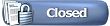 |
| Thread Tools | Search this Thread |
|
|